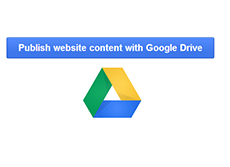
Go to DNSSocial websites tab and click on Publish your website contents with Google Drive button
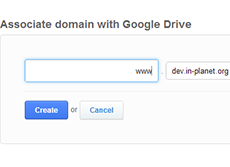
Select your prefered domain to go with your websites. You can use your own domain or free domain provided by DNSSocial.
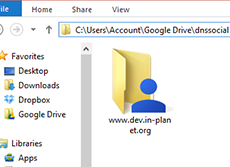
DNSSocial automatically create a public folder in your Google Drive for your websites.
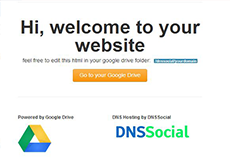
Edit the contents of your websites inside the folder, and your websites will automatically published live to the internet.